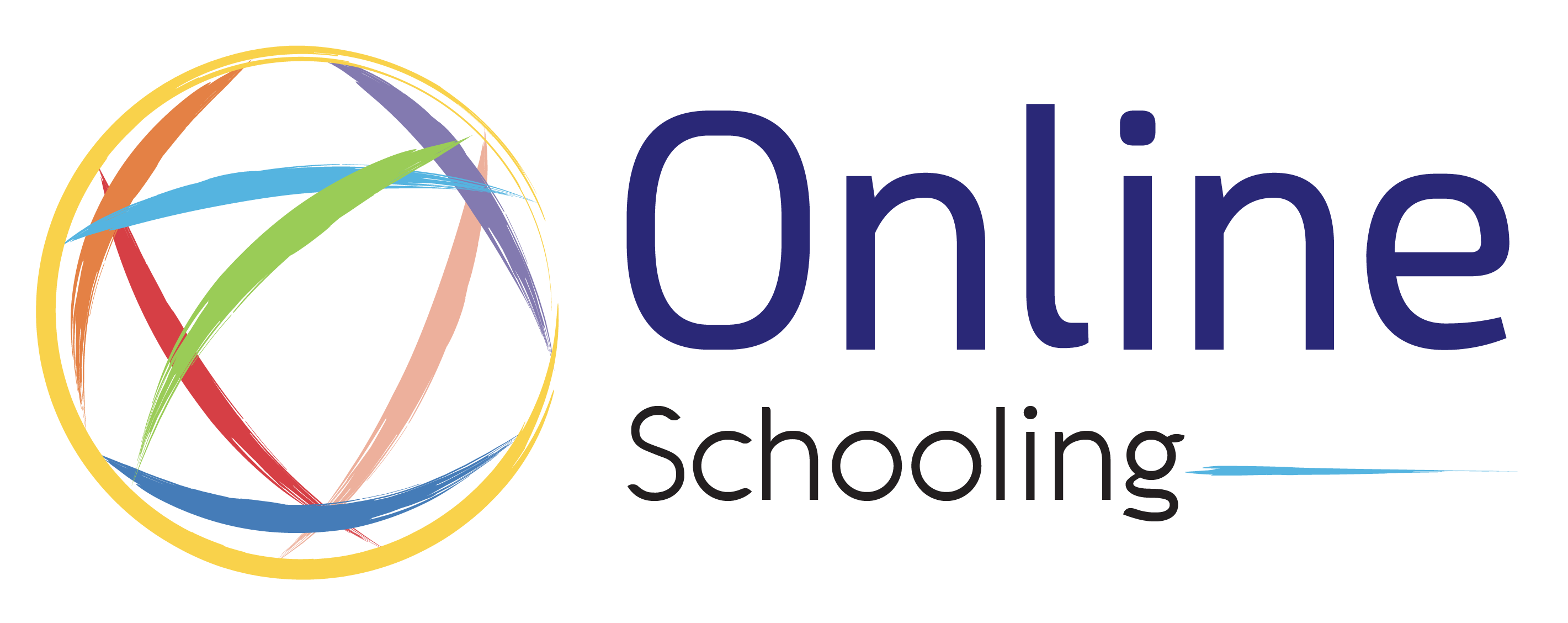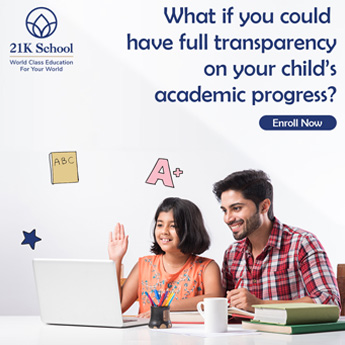We live in a digitised world where coding plays a significant role in performing all tasks. With the rapid rise in technology, our future generation is all set to live in the technologically advanced world, allowing them to perform almost all tasks within a few clicks. Everything from ordering food to getting clothes delivered at your doors is backed by coding.
Although you might not have given it much thought; however, most objects we see around us in everyday life have been programmed to perform a particular task. Coding can be done through several programming languages such as python, CSS, Java, Scratch and others. Since computers have a different way of talking from humans, coding easily bridges the gap.
Have you ever wondered how humans and technology can talk? All thanks to coding!
What exactly is coding? Keep on reading to get into the details of coding and Scratch.
Introduction to coding
Today most individuals are familiar with the word coding; however, they might not know what coding actually means. In simpler terms, coding can be described as a computer language that tells an object what to do. Coders or developers write clean and simple codes, which are treated as instructions for the computer to perform a particular task. Since the computer is unfamiliar with human language, developers write codes to complete the task.
When human input is transformed into any numerical sequence that computers understand through coding. Once all instructions are received, computers perform all tasks, including changing the position of the image, changing the font colour, adding a background and so on.
What is Scratch?
Scratch is an event-driven programming language created by the MIT MediaLab’ss Lifelong Kindergarten group that allows you to use building blocks to make your games, visual programs, and interactive stories. Scratch is one of the leading coding platforms in the world. Currently, it is trusted by more than 42 million users till date.
People from all age groups and all walks of life have registered themselves on Scratch for their learning journey. Additionally, the most dominant age group on the platform ranges from six to sixteen years of age. The most prominent users are sixteen years old.
How to create an account on Scratch?
Follow these steps to create an account on the Scratch platform –
- If you haven’t previously registered on Scratch, first create an account with your name, email address, and password.
- You can save and share your project with the Scratch community and your friends if you register as a Scratch user.
- Once finished, select” “CREATE” to launch the project. Let’s begin!
How to organise scripts in your Scratch project?
Before understanding scripts in your Scratch project, it is imperative to know that there are mainly two types of coding that developers do. These include –
- Block-based coding – Examples of block-based coding are Thunkable, Scratch and so on.
- Text-based coding – Examples of Text-based coding are Python and Java.
Steps to scripts in Scratch
Organising scripts in Scratch is exceptionally important so that they appear more presentable and easier to understand. Here is the step-by-step guide to organising scripts in the Scratch project.
- Open your scratch account and go to the project where all scripts will be organised.
- Go to the editor’s page and right-click on it. Soon a drop-down menu will open up.
- Click on the “Clean up Block” option present in the drop-down menu.
- Once you click on the clean-up blocks, all the blocks get arranged in a sequence, as shown in the image below.
Conclusion
Scratch is one of the best platforms for coding across the globe. Using Scratch, we can run a script by clicking the green flag above the script area, and we can stop it by hitting the red button. Additionally, it is extremely easy to organise scripts for scratch projects. Today, in this guide, we discussed a step-by-step guide to organise scripts in your scratch project. The steps to share these are easy to follow and can be done very effectively without any hassles.
With its custom-created curriculum, Scratch makes learning programming simple for students in Grades 1 through 12. Learn Scratch at K-12 Schools. Here on this platform, students can easily indulge in showing their creative sides by developing custom games, animations, videos and other exciting stuff. Try coding at Scratch today and learn something new every day.